Understanding the Basics: What Does HDD Stand For?
When it comes to computer storage, HDD is a term that is widely used. But what does HDD stand for? In this article, we will explore the meaning of HDD, its uses, and how it differs from other storage solutions.
What is HDD?
HDD stands for Hard Disk Drive. It is a non-volatile storage device that stores and retrieves digital information by using rapidly rotating disks (platters) coated with magnetic material. The data is read from or written to the disk by a magnetic head mounted on a moving actuator. HDDs are the most common type of storage device used in computers and laptops.
How Does HDD Work?
Inside an HDD, the platters are coated with a magnetic material that can be magnetized in either a positive or negative direction. This allows the magnetic head to read and write data by changing the magnetic polarization of the material on the disk. The actuator arm positions the read/write head over the desired location on the disk, allowing the data to be accessed or stored.
What Are the Uses of HDD?
HDDs are used for storing operating systems, software applications, and personal files. They are commonly found in desktop computers, laptops, servers, and external storage devices. HDDs are known for their large storage capacity and relatively low cost per gigabyte compared to solid-state drives (SSDs).
How Does HDD Differ from SSD?
While HDDs use spinning disks and magnetic heads to read and write data, SSDs (Solid State Drives) use flash memory to store data. This means that SSDs have no moving parts and are much faster than HDDs. However, SSDs are more expensive and generally have smaller storage capacities compared to HDDs.
Advantages of HDD
HDDs have several advantages, including their large storage capacity, lower cost per gigabyte, and long-established reliability. They are a popular choice for bulk storage and are often used in desktop computers and servers where large amounts of data need to be stored.
Disadvantages of HDD
One of the main disadvantages of HDDs is their moving parts, which make them more susceptible to mechanical failures and data loss. HDDs are also slower than SSDs, particularly when it comes to accessing and retrieving data. Additionally, they consume more power and produce more heat and noise compared to SSDs.
Conclusion
In conclusion, HDD stands for Hard Disk Drive and is a commonly used storage device in computers and laptops. It offers large storage capacities at a relatively low cost, but it is slower and more prone to mechanical failures compared to SSDs. Understanding the basics of HDD can help users make informed decisions when it comes to choosing the right storage solution for their needs.
FAQs
What are the main uses of HDD?
HDDs are used for storing operating systems, software applications, and personal files. They are commonly found in desktop computers, laptops, servers, and external storage devices.
How does an HDD differ from an SSD?
HDDs use spinning disks and magnetic heads to read and write data, while SSDs use flash memory to store data. SSDs are faster and more reliable but also more expensive compared to HDDs.
What are the advantages of using an HDD?
HDDs offer large storage capacities, lower cost per gigabyte, and long-established reliability. They are ideal for bulk storage and are commonly used in desktop computers and servers.
What are the disadvantages of using an HDD?
HDDs are slower and more prone to mechanical failures compared to SSDs. They also consume more power and produce more heat and noise.
hdd full form
HDD stands for Hard Disk Drive. It is a data storage device that uses magnetic storage to store and retrieve digital information. HDDs are commonly found inside computers, laptops, and servers to store operating systems, software, and files. The basic structure of an HDD consists of one or more rotating disks, or platters, coated with magnetic material, along with magnetic heads that read and write data to the platters.
The HDD was first introduced by IBM in 1956 and has since become a popular and widely used storage device in the computer industry. It has undergone several advancements over the years in terms of storage capacity, speed, and reliability. HDDs are known for their ability to store a large amount of data at a relatively low cost compared to other storage options.
When it comes to understanding the basics of what HDD stands for, it is important to note that there are different types of HDDs available, including the traditional mechanical HDDs and more modern solid-state drives (SSDs). While SSDs have gained popularity due to their faster read and write speeds, HDDs still remain a common choice for storing large amounts of data.
The capacity of an HDD is measured in gigabytes (GB) or terabytes (TB), with modern HDDs having storage capacities of up to several terabytes. This makes them suitable for storing large files, such as videos, photos, and music, as well as for backing up important data. Additionally, HDDs are reliable and can last for several years if properly maintained and handled.
Understanding the basics of what HDD stands for also involves knowing how it functions. When data is written to an HDD, the magnetic heads create patterns of magnetization on the platters, which can be read later to retrieve the data. This process involves a spinning motion of the platters and precise movement of the magnetic heads to access the desired data.
In conclusion, understanding the basics of what HDD stands for is essential for anyone using computers and other digital devices. HDDs play a crucial role in storing and retrieving data, and their reliability and cost-effectiveness make them an important part of the digital world. With advancements in technology, the role of HDDs is expected to continue evolving, but they will likely maintain their importance in data storage for the foreseeable future. hdd full form